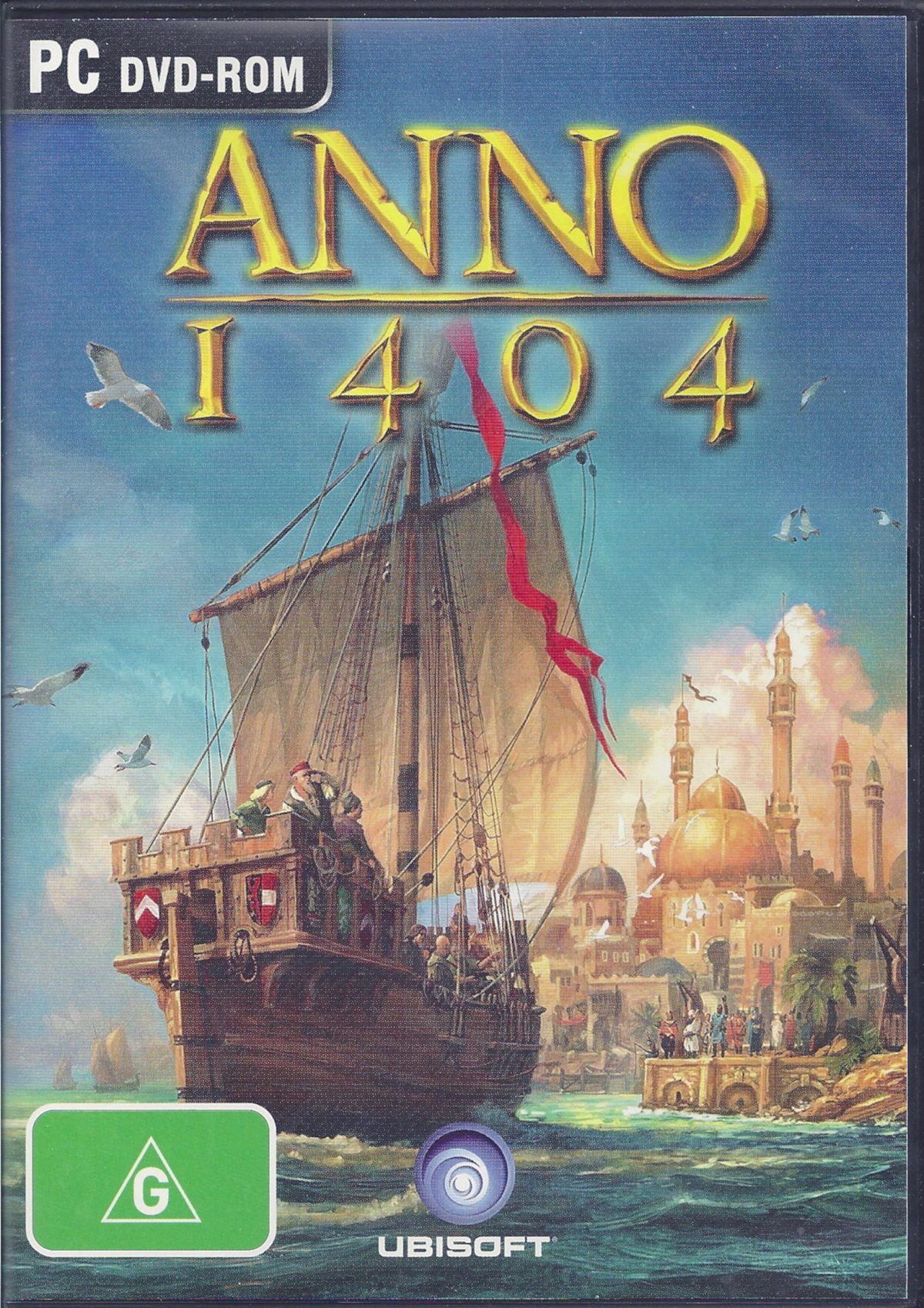Take SimCity, expand it to be several islands large, fix it in the 15th Century, add warfare and a C-5 Galaxy load full of different resource types, and you get Anno 1404, also known as Dawn of Discovery. This large and complex real-time strategy(RTS) game focuses more on keeping your people happy and trading rather than fighting all the time. Don’t relax too much though as there are battles to be fought.
Release Date
Pros
The graphics are very nice. The landscapes look nice, the buildings are well detailed and you can also see people walking around and carts and caravans transporting goods.
The music is excellent. Not something I would listen to out of the game, but very suitable for the game.
There are so many different types of resources to manage. How you acquire some of these resources can get complex, but it also adds to the fun of the game. Not all the necessary resources are available in any one location so there is a big focus on trading and logistics.
There is some rare but well placed humour in the game. I won’t say what they are, but they gave me a chuckle when they occurred.
You can get custom built scenarios from Gateway to the World.
There is a Where’s Wally type mini game where you have to find certain people roaming among the citizens in your settlement. It is not as difficult as the Where’s Wally books, but it is still a fun break from the rest of the game.
Cons
For such a detailed and complex game, the manual is grossly inadequate. I had to explore the controls myself and read the tool tips to try and figure out most of the things. The in-game information boxes help a little bit, but some things are not mentioned.
You can zoom quite far in and quite far out. Unfortunately when you zoom in, it zooms to the centre of the screen rather than where the mouse cursor is. This annoyed me a bit as the close up view was not what I expected. I find that I have to zoom in and scroll to where I want the view to be.
For a game that has a large focus on trading, it has an inadequate trading route planner. You can add ports, ships and what goods to trade where, but you cannot insert a port destination in between already existing routes. It will always add a port last on the list. So if you don’t build your trade route perfectly from the start, you have to remove ports and goods and reinsert them again. Quite annoying.
There is no multiplayer in plain Anno 1404. The expansion pack Venice adds multiplayer to the game among other things. I do not have the expansion so I will not comment any further on that.
As can be seen in the screen shots, on a screen resolution of 1280×800, the text is generally small, but still easy enough to read. When I played the game on a screen with 1366×768 resolution, the text became too small and quite difficult to read.
Other Points
When you start the game, it first checks for updates and automatically downloads updates without asking. This is annoying, but luckily you can cancel the update and the game will start.
Anno 1404 is a real-time strategy game but has a much larger focus on building and running your settlement. There is so much involved that, playing the main campaign does not introduce you to battles until the fourth mission. It reminded me of SimCity, but with fights.
Anno 1404 is complex and slow to play. If you are after an action packed RTS, try C&C3 Tiberium Wars, Act of War or Dawn of War instead.
There are no different sides like Nod vs GDI. All teams have the same units and buildings.
Although there is no multiplayer mode, there are three other game modes other than the single-player campaign. Continuous game lets you set options such as how much resources are available and what the winning conditions are. There are lots of options to set. Once you are happy with the options, a map is randomly generated for you to play. Scenarios mode has six fixed scenarios for you to go through. Finally, custom scenarios allows you to play custom built scenarios.
I found the pacing of the game to be quite slow. Slower than Sins of a Solar Empire even. But at the same time I found it very interesting as there is always something to do. And if you really are waiting for more resources or a ship to reach its destination, you can hit the fast forward key.
There is this thing called “Gateway to the world” where you can share all your achievements, screenshots and other player profile information with the world. Registration, a special online profile and connection to the Internet are required for this. I did not try this out as I thought it was quite pointless. Luckily you can download custom scenarios without an account.
Anno 1404 is the most peaceful and relaxing RTS I have played so far. The choice is there to raise the difficulty though.
Biases
Reviewed version 1.03.3650.
I really liked Star Wars Empire at War, Act of War, Sins of a Solar Empire, Dune 2, Command And Conquer, C&C Tiberian Sun, C&C3 Tiberium Wars, Rise Of Nations and The Moon Project.
I also liked Kingmania, Empire Earth 2, Dark Reign, Warcraft 1 and 2, Supreme Commander and Total Annihilation.
I did not like Homeworld.
I have completed the campaign.
I have not played any of the Anno games before this one.
Although I compare SimCity with Anno 1404, I think that SimCity is more a simulation where as Anno 1404 is definitely a real-time strategy game.
DRM
Anno 1404 uses TAGES for DRM. At least the Australian version does. Not sure about the rest of the world.
Apparently the DRM is removed with the 1.1 patch. I have not verfied this.
The game DVD does not need to be in the drive to play the game. YAY! This was the case even before I patched the game.
It does need an internet connection to phone home and activate the game. I am not sure if this happens once the patch has been installed.
Patches
1.1 – You must upgrade to this patch before going to 1.2. Apparently it removes the DRM, but I have not verified this.
1.2 – No comments.
pre-patch2 – After installing patch 1.1 and 1.2, when I start the game it still downloads another patch. This time it is the Ubisoft patcher application update to be able to get more automatic updates.
1.3 – Then when I ran the game again, it gets this patch.
The autopatcher says what file is being downloaded and where it is being downloaded from. I cancelled the autopatcher downloader and downloaded and installed the file manually. Much faster this way.
Minimum Requirements (as stated on box)
- Operation System: Windows 2000/XP/Vista
- Processor: 3GHz Intel Pentium 4 or similare processor
- Memory: 1GB RAM
- Video Card: DirectX 9.0c compliant, 128 MB DirectX-compliant, Shader 2.0-enabled
- Direct X: DirectX 9.0c (included on disc)
- DVD-ROM Drive
- Hard Drive: 6GB
- Sound Card: DirectX 9.0c compatible
- Peripherals: Mouse, keyboard
- *Supported Video Cards at Time of Release (This part taken from the readme file as it was too difficult to read the tiny print of video cards)
Desktop
NVIDIA: (SE/GE/GS/GT/GTS/GTO/GTX/GTX+/GX2)
NVIDIA GeForce FX 59×0
NVIDIA GeForce 6100/6150/6200/6250/6500/6600/6610/6700/6800
NVIDIA GeForce 7100/7200/7300/7350/7500/7600/7650/7800/7900/7950
NVIDIA GeForce 8200/8300/8400/8500/8600/8800
NVIDIA GeForce 9200/9300/9400/9500/9600/9800
NVIDIA GeForce 120/130/140
NVIDIA GeForce 250/260/275/280/285/295ATI Radeon:
ATI Radeon 9600/9700/9800
ATI Radeon X300/X550/X600/X700/X800/X850
ATI Radeon X1050/X1300/X1550/X1600/X1650/X1800/X1900/X1950
ATI Radeon HD2400/HD2600/HD2900
ATI Radeon HD3400/HD3450/HD3650/HD3600/HD3850/HD3870
ATI Radeon HD4300/HD4350/HD4550/HD4500/HD4600/HD4650/HD4830/HD4850/HD4870/HD4890Mobile:
NVIDIA: (SE/G/GE/GS/GT/GTS/GTX)
GeForce Go 7950/Go 7900/Go 7800/Go 7700/Go 7600/Go 7400/Go 7300/Go 7200/7150M/7000M
GeForce 8800M/8700M/8600M/8400M/8200M
GeForce 9800M/9700M/9650M/9600M/9500M/9400M/9300M/9300M/9200M/9100M
GeForce 160M/130M/120M/110M/107M/105M/103M/102M
GeForce 260M/280MRadeon:
Mobility Radeon 9600/9700/9800
Mobility Radeon X300/X600/X700/X800
Mobility Radeon X1300/X1350/X1400/X1450/X1600/X1700/X1800/X1900
Mobility Radeon X2300/HD2300/HD2400/HD2600
Mobility Radeon X3100/X3200
Computer Played On
- Core 2 Duo 2.16GHz
- 2Gb RAM
- ATI Radeon X1600 256Mb RAM (laptop version)
- Logitech G35 headset and/or Realtek HD Audio(no idea what model) with Altec Lansing ACS41 speakers or Logitech ClearChat Premium PC Headset.
- Win XP Pro
- Graphics settings are set to whatever I feel comfortable with playing on this PC. They are usually not set to the highest settings. All screenshots are taken with my settings.
Handy Tips
If you download custom scenarios, you must put the files in my document\anno 1404\scenarios folder. If the folder does not exist, you must create it manually.
With plain Anno 1404 the only custom scenarios that can be played are version 1 scenarios. Version 2 requires the Venice expansion pack.