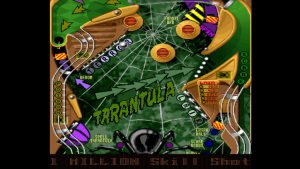Ghostbusters: The Video Game
If there’s something strange in your neighbourhood. Who you gonna call? YOU of course, plus the other four guys. As the new recruit of the Ghostbusters, you get to go around catching ghosts, experiment with brand new potentially dangerous, untested equipment and go on a tour of some of the locations in the movies.
Release Date
Pros
The game is easy to learn with the start of the game being a tutorial as well. You can also access a training screen in-game which describes how to do different things.
The AI is excellent. The other Ghostbusters (Venkman, Stantz, Spengler and Zeddemore) do actually catch ghosts on their own. At the same time they do not do all the work giving you a game to play. The ghosts act like ghosts, well at least slimer acts just like slimer.
The graphics are excellent. All the environments look excellent, all the people and ghosts look excellent and the proton stream and trapping effects also look excellent.
The different locations are very well fleshed out. Each location has its own look and feel and the amazing attention to detail really makes each place feel different from other places.
The sounds and music are Ghostbusters authentic and sound excellent. It sounds like the original film scores are mixed with some new music in the game.
With the original people playing as the Ghostbusters and scripting the story for the game, it is no surprise that the game’s speech and story is top notch. It is like playing through the sequel to the Ghostbusters II movie.
For the full Ghostbusters atmosphere, all the HUD indicators can be turned off. This includes the targeting reticule. Most of the important information are displayed on your proton pack anyway so you do not miss out on much. Of course, playing with out a targeting reticule is extra challenging.
It just wouldn’t be Ghostbusters if you could not destroy stuff. Good thing Ghostbusters: The Video Game has got wonderful destructible environments. From all the games I have played so far, the only game with better destructible environments is Stranglehold. Just like Stranglehold too, Ghostbusters has a tally of how much damage you have caused.
Cons
There are no save games, only checkpoints with the option to replay completed checkpoints. I usually would not put this as a con, but there is only one profile which means only one person can play through the game in sequence without searching for which checkpoint they left off. If one computer has different user profiles, only one user can play the game, because the DRM asks for a new activation code for a different user.
I am not sure why, but during the final battle, the frame rate would sometimes drop to around 5fps for about thirty seconds, then return back to normal. This only happened during the final battle.
Other Points
Surround sound is evident when using the Logitech G35, but position of the sounds are difficult to place most of the time.
The game is very linear, but some areas are reasonably big and it pays to explore around.
As a Ghostbuster your primary and only weapon is the proton pack. Unlike the movies though, there are four different, uhhhh, thingies attached to your proton pack and each thingy has two firing modes. So, effectively it is like saying the game has eight weapon types. It may not be a lot compared to other games, but they do work differently and does give good variety to the game rather than just trapping ghosts.
The GamersGate version of the game does not come with a manual. It is not necessary though, because there is more than enough information within the game itself. For those that still want to read the manual, it can be downloaded from replacementdocs.
The Ghostbusters song by Ray Parker Jr. does not get played in full.
The story ties in heavily to the first Ghostbusters movie, but very little to the second movie.
Biases:
I like the Ghostbusters movies and the cartoon series.
I have completed the game once on casual difficulty. I started playing at the hardest difficulty of professional, but had to decrease down to the easiest difficulty of casual because I got stuck on two battles.
DRM
Only one user profile of the computer can play the game. Each user that tries to play the game on the same computer, the game will ask for a new activation code.
Uses Securom. Directly from the horses mouth, below is the first thing you see when you first start the game after installation.
This software must be authenticated online prior to use. For activation a valid SERIAL and an active Internet connection is required.
Minimum Requirements
- OS: Windows® XPCPU: Dual-core Intel®, AMD®
- RAM: 2 GB
- Video: NVIDIA® GeForce® 8400, ATI®Radeon® X1300, Pixel shader 3.0
- VideoRAM: 512 MB
- Sound: DirectX® 9.0c compatible
- Hard Drive: 9 GB
- Input: Keyboard, Mouse or Xbox 360® compatible controller
- DirectX: DirectX® 9.0c
Computer Played On
- Windows 7 64 bit.
- Intel Core i5 2.3GHz
- 4Gb RAM
- NVIDIA GeForce GT 525M 1Gb RAM
- Conexant SmartAudio with egg speakers or earphones. Or Logitech G35.
- Graphics settings are set to whatever I feel comfortable with playing on this PC. They are usually not set to the highest settings. All screenshots are taken with my settings.