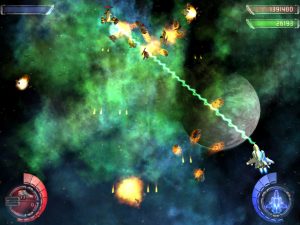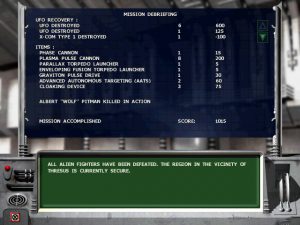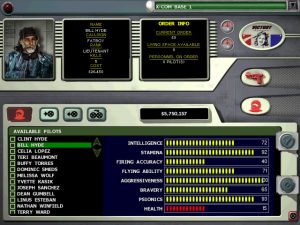Take the helm of X-COM once again and combat the alien forces, this time in space. Get up close and personal as you fly the interceptors in space to shoot down UFOs and other undesirables. X-COM: Interceptor combines the strategy of UFO:Enemy Unknown with space combat simulation.
Release Date
May 1998.
Pros
Being a space combat sim, it is no surprise that a joystick is recommended. A force feedback joystick is even better as X-COM: Interceptor supports force feedback.
The strategy component of X-COM: Interceptor is very similar to its predecessors UFO: Enemy Unknown and X-COM: Terror from the Deep. Just like the previous games, it is designed very well with plenty of aspects to manage. Hire/fire people, acquire/sell equipment, send out ships to intercept the aliens, research new technologies, and build up your base components and defences all while making sure you do not blow the budget.
Customisations have always been a strong point with X-COM games (at least those that I have played). X-COM: Interceptor is no different. Customise individual ships and bases. You can tailor each ship to match the pilot and also arm them asymmetrically. While you are at it, name your bases, ships and pilots as well.
X-COM games have a unique trait of promoting individual character growth from a pool of unknown individuals. In Jagged Alliance or Baldur’s Gate, known, fixed characters grow as you play the game. In X-COM games, including X-COM: Interceptor, everyone starts out as just another pilot/soldier. As you complete missions, though, you start to notice certain individuals rise above the rest. You start to remember their names as they become your elite soldiers or ace pilots. They do not have individual histories or plot lines, but if they die, you will get the same dreadful feeling as if Minsc had just died.
The manual is quite comprehensive. If you have played previous X-COM games before, reading the manual is probably not necessary. For everyone else, though, it is good to read to learn all the different aspects of X-COM: Interceptor.
If you do not like reading manuals, there are also in-game help wizards and screen tours that explain how to do things on different screens. Although not as detailed as the manual, they are still a good source of information that helps you learn while playing.
Every time you start a new campaign, the map changes. This provides some replayability. Researching, space fighting and exploration are probably still the same, but base placement, base configuration and defence strategies would probably need to change to suit the map.
Cons
The Steam version of the game is very choppy on my Windows 10 PC. I do not know the reason why, but whatever settings I change, it still remains choppy. For this reason, I downloaded DxWnd and messed around until I got it working well. As well as can be anyway.
The combat simulator is supposed to keep statistics of your pilot, but it does not. Each time you start the game and enter the combat simulator, a new pilot is created and the old one is nowhere in sight.
Every time you return to the Campaign Strategic Display (main view), the view focuses on your first base. This is annoying because you must always pan the view back to where you were before, to continue doing things. For example, I have my view centred on base 3. I then go into base 3 to check some stuff. When I exit back to the main view, it is focused on the first base and I have to pan the view back to base 3 to work with it.
The game gets boring as the space combat is extremely repetitive. There are different mission types, but mostly it is a bunch of your fighters versus a bunch of enemy fighters. Later on, it does get better as you get to launch assaults against alien mining outposts and their bases. Unfortunately, you still have to slug out each and every boring battle between the installation assaults.
You can only launch a maximum of five ships on a mission! So, do not expect big, spectacular battles in X-COM: Interceptor.
There is music during the space combat sequences. It sounded OK at first, but after a few missions, it became quite annoying.
The game has random crashes. They do not happen often except for the final mission where it crashes a lot. I have managed to play through many one hour sessions without it crashing. Then I had to play the final mission about fifteen times before I could complete it. Half the time I failed the mission and the other half the game crashed.
Other Points
The main difference between X-COM: Interceptor and its predecessors is, instead of controlling soldiers on the ground, you fly in space to take down alien ships.
X-COM: Interceptor is primarily a strategy game and secondarily a space combat sim. People that do not like strategy games will definitely dislike X-COM: Interceptor. Most of the time is spent on the strategic map planning, building and giving orders. Only when your interceptors get into a fight do you get to fly. Then the space combat only lasts a few minutes before you are back on the strategic map again.
The space combat sequences move very fast. Usually, within 3 minutes, I am dead or my wingmen have taken care of all the aliens. Other than the final battle, I did not encounter a single mission that lasted longer than seven minutes, and the shortest taking only thirty-seven seconds to complete. This quick flying also makes the game very difficult. I am no stranger to space combat sims, but in X-COM: Interceptor, I could not hit the broad side of a barn.
There are only three types of ships to fly. With the flexible customisations, though, they act more like light, medium and heavy platforms for you to arm as you see fit and fly for the right missions. For only three ships, X-COM: Interceptor does create plenty of variety from what can be done with them.
Biases
Reviewed DxWnd + Steam version 1.2 of the game.
I have completed the single player campaign once on beginner difficulty.
I thoroughly enjoyed UFO: Enemy Unknown and X-COM: Terror from the Deep twenty years ago.
I have not played X-COM: Apocalypse so I do not know what that is like compared to X-COM: Interceptor.
I really like space combat sims and am most familiar with the Wing Commander series and the X-Wing series.
There is a multiplayer space combat component, but I did not try it out. Space combat in single player mode is already too difficult for me, so competing against other people would be pointless.
I also liked Jagged Alliance and absolutely loved the Baldur’s Gate saga.
DRM
I got the Steam version so Steam is the DRM.
There is a DRM free version available from GOG.com.
Minimum Requirements (as stated in the manual)
The processor has to be a Pentium ( or compatible) or better. If you have a compatible 3-D accelerator card, the system speed should be at least 133 MHz (megahertz). If you don’t have an accelerator, then you need 166 MHz. For best performance, we recommend at least a 166 MHz Pentium with 3-D acceleration.
You must have at least 16MB (megabytes) of RAM (working memory) installed.
You must have a CD-ROM drive. We strongly recommend a quad-speed or faster drive.
You must have Windows 95 (or newer) installed and running on your computer.
Since the installation program will copy parts of X-COM Interceptor onto your hard disk, you must have a lot of empty storage space on your hard drive. The amount of drive space required is noted in the installation instructions. To find out whether you have enough space, double-click on the My Computer icon on the Windows 95 desktop. Change the View setting to Details, and the amount of empty space on your hard drive (usually drive ‘C’) is listed under Free Space.
Your computer (video card) must be capable of 16-bit graphics (High Color) and have a minimum of 2MB of video RAM.
There must be a working mouse (or a device that fulfills the same function) attached to the computer.
Computer Played On
- Windows 10 Home Edition
- Intel Core i7-6700HQ 2.6GHz
- 8GB RAM
- NVIDIA GeForce GTX 960M 2GB RAM
- Conexant SmartAudio HD with built-in speakers. Or Logitech G35.
- Graphics settings are set to whatever I feel comfortable with playing on this PC. They are usually not set to the highest settings. All screenshots are taken with my settings.
Handy Tips
DxWnd is a nice little tool to get games displaying in a window. It also has lots of complicated settings to help some old games run on newer systems. If X-COM: Interceptor is not working well for you, download DxWnd and try it out. The DxWnd package comes with a preconfigured settings file for running X-COM: Interceptor in a window. If you want to run the game in fullscreen, here is my
X-COM: Interceptor settings file for DxWnd
. You must run DxWnd as administrator for it to work properly and remember to change the file path to where you have X-COM: Interceptor installed. I also noticed that Steam must be started and ready before launching X-COM:Interceptor from DxWnd.
DxWnd causes an issue where the mouse cursor starts leaving trails. To fix this, go to the top-of-the-screen main menu, click on game, go to options and click on system cursor on.